In this one-hour, project-based course, you’ll learn advanced commands for the Linux command-line. You’ll learn how to grab files, even […]
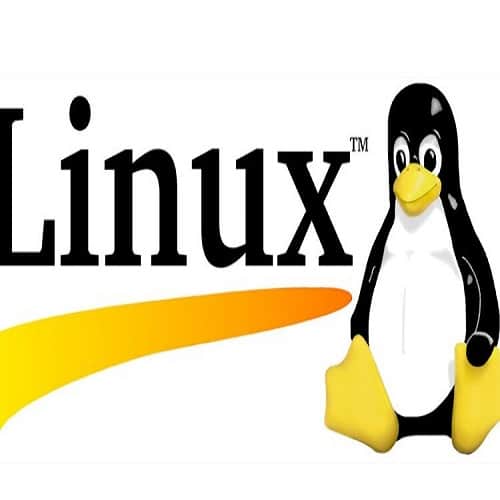
In this one-hour, project-based course, you’ll learn advanced commands for the Linux command-line. You’ll learn how to grab files, even Web-site, from the internet and download it, how to copy files from drives to drives locally and remotely and how to display, terminate, and troubleshoot programs and processes manually.
This guided project will introduce you to the following commands:
- wget — Download anything from the Internet or other remote computers;
- rsync — Synchronise files and directories locally or with a remote machine;
- ps, pstree, top, htop — Monitor applications and processed running on a PC;
- kill, killall — force the closing of troublesome applications and processes.
In this Guided Project, you will:
- Download a whole Web-site.
- Synchronize a directory to a backup location.
- Search for, monitor and forcibly terminate applications.
1.5 hours
Beginner
No download needed
Split-screen video
English
Desktop only
Learn step-by-step
In a video that plays in a split-screen with your work area, your instructor will walk you through these steps:
- Introduction
- Download anything with wget
- Continuing with wget
- Optional Activity: Shorten the wget command
- Synchronize files with rsync
- Monitoring Running Processes
- Terminating (“Killing”) Processes
- Bonus Command for the Awesome
- Optional Activity Capstone
Note: This is part of the larger overall course IT Support Specialist. To complete it fully, you will need to complete all of the following courses:
- Google IT Support
- Getting Started with Ubuntu Linux
- Command Line Basics in Linux
- Create IT Diagrams with Lucidchart
- Introduction to Docker: Build Your Own Portfolio Site
- Package Installation in Linux
- Advanced Commands in Linux
- Linux: I/O Redirection for DevOps
- Use Bash Scripting on Linux to Execute Common commands
- Linux: Introduction to Shell Scripting for DevOps
- Files and directories in the Linux filesystem
