By the end of this project, you will use a bash script to execute commands and observe their output on […]
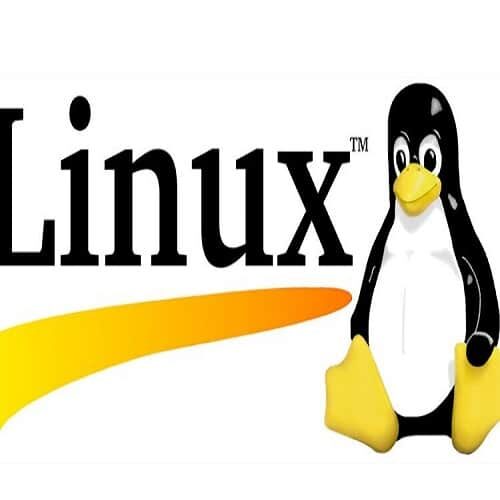
By the end of this project, you will use a bash script to execute commands and observe their output on a Linux system. Bash, or Bourne Again Shell, is more than a shell running in a terminal on Linux; it is a programming language that is used to create powerful programs called shell scripts. Shell scripts are often used to capture common repetitive tasks so they can be executed without the need to memorize multiple individual commands.
In this Guided Project, you will:
- Create a User Interface in Bash Using a Select construct.
- Modify and Call another Bash script to Add a New User.
- Add a Linux command to the Bash Script to Check Top Disk Usage.
2 hours
Intermediate
No download needed
Split-screen video
English
Desktop only
Learn step-by-step
In a video that plays in a split-screen with your work area, your instructor will walk you through these steps:
- Set up a Bash Script File in Visual Studio Code.
- Create a User Interface in Bash Using a Select construct.
- Modify and Call another Bash script to Add a New User.
- Practice Task: Use Bash Scripting to Execute Common Commands
- Add a Linux command to the Bash Script to Check Top Disk Usage.
- Use a Linux Command in the Bash Script to Check Recent Logins.
- Optional Capstone Task: Execute a common command in a Bash Script.
Note: This is part of the larger overall course IT Support Specialist. To complete it fully, you will need to complete all of the following courses:
- Google IT Support
- Getting Started with Ubuntu Linux
- Command Line Basics in Linux
- Create IT Diagrams with Lucidchart
- Introduction to Docker: Build Your Own Portfolio Site
- Package Installation in Linux
- Advanced Commands in Linux
- Linux: I/O Redirection for DevOps
- Use Bash Scripting on Linux to Execute Common commands
- Linux: Introduction to Shell Scripting for DevOps
- Files and directories in the Linux filesystem
