In this one-hour, project-based course, you’ll learn your first commands for the Linux command-line. You’ll learn how to bring up […]
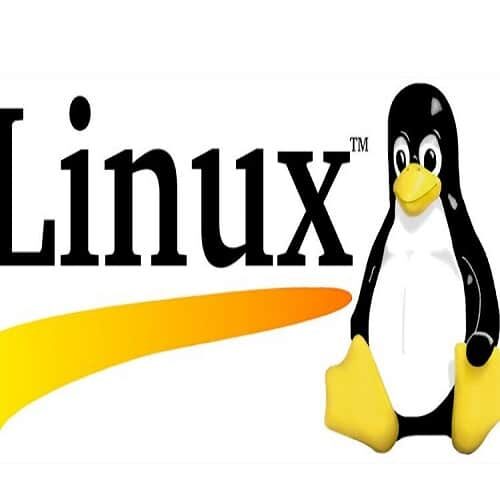
In this one-hour, project-based course, you’ll learn your first commands for the Linux command-line. You’ll learn how to bring up the manual for any Linux command, how to issue a command as a super-user to access restricted files and operations and how to navigate directories and display Linux command history. This guided project will introduce you to the following concepts:
- Navigating directories
- Listing, copying and moving files
- Outputting to and amending text files
In this Guided Project, you will:
- Use the Linux manual to learn all about Linux commands.
- Navigate and create directories.
- Redirect command-line output to a text file.
1.5 hours
Beginner
No download needed
Split-screen video
English
Desktop only
Learn step-by-step
In a video that plays in a split-screen with your work area, your instructor will walk you through these steps:
- First, a Little Fun!
- “Man” – THE Most Important Linux Command
- Exploring sudo
- Navigation and File-Handling
- Creating and Displaying Files
- Viewing Your Command History
Note: This is part of the larger overall course IT Support Specialist. To complete it fully, you will need to complete all of the following courses:
- Google IT Support
- Getting Started with Ubuntu Linux
- Command Line Basics in Linux
- Create IT Diagrams with Lucidchart
- Introduction to Docker: Build Your Own Portfolio Site
- Package Installation in Linux
- Advanced Commands in Linux
- Linux: I/O Redirection for DevOps
- Use Bash Scripting on Linux to Execute Common commands
- Linux: Introduction to Shell Scripting for DevOps
- Files and directories in the Linux filesystem
