In this project, you will learn how to start using Adobe Illustrator. Adobe Illustrator is a vector-based design program in […]
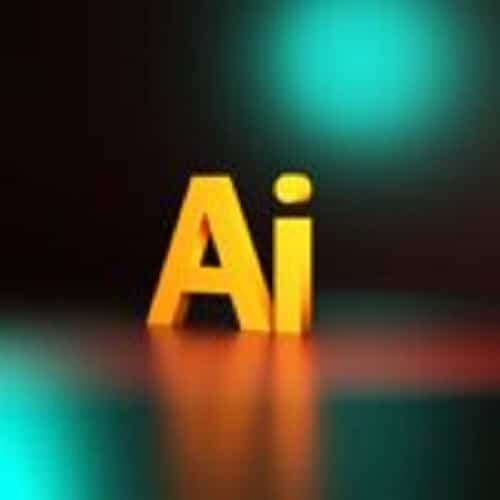
In this project, you will learn how to start using Adobe Illustrator. Adobe Illustrator is a vector-based design program in which you can design anything from logos, symbols, icons, patterns, compositions for posters, web, social media, and any other marketing material you want to create. You will know the main software tools and their uses to be able to create different arts for marketing purposes. Knowing the basics of graphic design is a great added value to any professional today. You can extend your opportunities in the professional world with the right tools. Today we will be creating a simple logo using the key tools in Adobe Illustrator and you will be able to customize yours. If you are a creative person and with a lot of desire to do things out of the box this is the pro With the tools that you will learn today you will be able to create any art, get excited!
In this Guided Project, you will:
- Understand how Adobe Illustrator can improve your value as a designer
- Use the basic tools in Adobe Illustrator
- Create your first design
1.5 hours
Beginner
No download needed
Split-screen video
English
Desktop only
Learn step-by-step
In a video that plays in a split-screen with your work area, your instructor will walk you through these steps:
- Open a new project and select canvas size.
- Change canvas size and get to know tools and windows.
- Use the type tool
- Practice task: Open a new canva with a specific size and add text to it.
- Create shapes
- Create free shapes
- Challenge task: Create a logo for your personal brand using Adobe Illustrator
