This 2-hour long project-based course is an introduction on how to create and design a landing page using MailChimp. Collecting […]
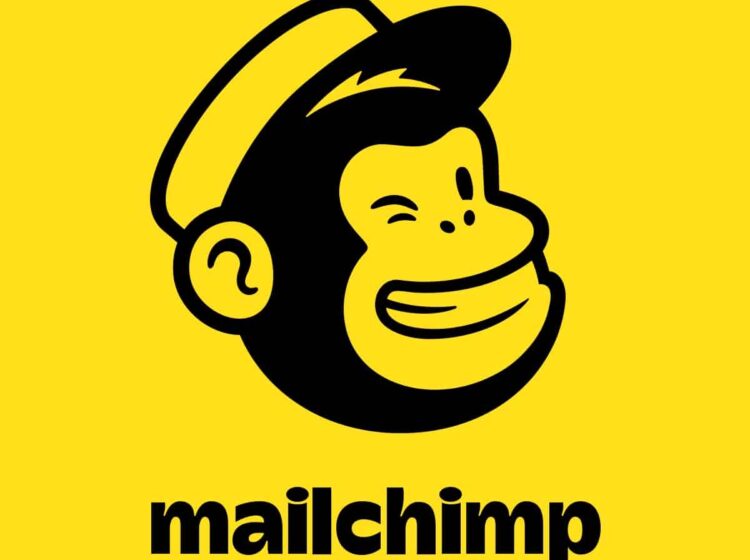
This 2-hour long project-based course is an introduction on how to create and design a landing page using MailChimp. Collecting the details of marketing prospects for marketing purposes online starts with a well designed landing page. This course will take you through creating one on MailChimp. MailChimp is an email service platform and autoresponder for email marketing. By the end of this project, you will create and launch a live-on-the-web page people can sign up on. When you are done with this, there is a Capstone task you can take to ensure you picked up all the lessons from this course. Note: If you don’t have a MailChimp account, you will need to create one to be able to complete the content.
In this Guided Project, you will:
- How to design a well functional landing page
- How to add a subscribe button to your page
- How to go live on the Internet
1.5 Hours
Beginner
No download needed
Split-screen video
English
Desktop only
Learn step-by-step
In a video that plays in a split-screen with your work area, your instructor will walk you through these steps:
- Signing Up
- Choosing a Template.
- Optional Practice Assessment
- Adding a Logo and Colors
- Adding Text
- Optional Task 1 – Playing with Text
- Adding Images
- Add a subscribe button
- Optional Task – Images
- Going Live.
- Optional – Capstone project
Note: This is part of the larger overall course Digital Marketer. To complete it fully, you will need to complete all of the following courses:
- Google Digital Marketing & E-commerce
- Create a Landing Page using Mailchimp
- Create Digital Marketing Campaign Dashboards in Tableau
- Prepare, Clean, Transform, and Load Data using Power BI
- Get Started With Tableau
- Create a value proposition canvas in Miro
- Introduction to Relational Database and SQL
- Simple Linear Regression for the Absolute Beginner
- Create a website with MailChimp
- Getting started with Microsoft Excel
